Three times a year, Salesforce introduces a new release to bring the latest and greatest features to users. And with a new release set to arrive soon, there’s a lot to dig into.
The Salesforce Spring ’20 release delivers expanded innovations across the entire Customer 360 platform, empowering users to get a single, shared view of customers and deliver more moments that matter.
It also offers several exciting new features for CPQ and leads to a few action items for organizations currently using Salesforce CPQ. While you can read the full CPQ release notes here, we’ve compiled all the key points you need to know from the Salesforce Spring ‘20 CPQ release.
What’s New in Salesforce CPQ: 2 New Spring ‘20 Features Everyone Should Know About
The Spring ‘20 CPQ release offers two features in particular that promise to further elevate the benefits of Salesforce CPQ.
1) Expand or collapse bundles by default and allow users to show or hide bundle components at will
What is it? Most products have bundle options.Think about a laptop: Bundle options might include different types of chargers, different types of carrying cases and other accessories users may need or want. Previously, only Admins could choose to show or hide bundle components. This meant CPQ users couldn’t toggle those bundle lists on and off and would have to scroll through a long list of options to get to the bottom of a page. Now, anyone — not just Admins — can collapse bundles to more easily find what they need.
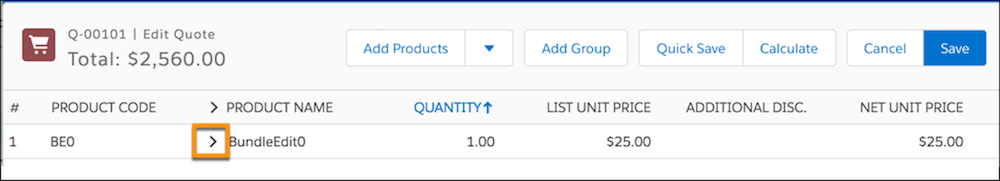
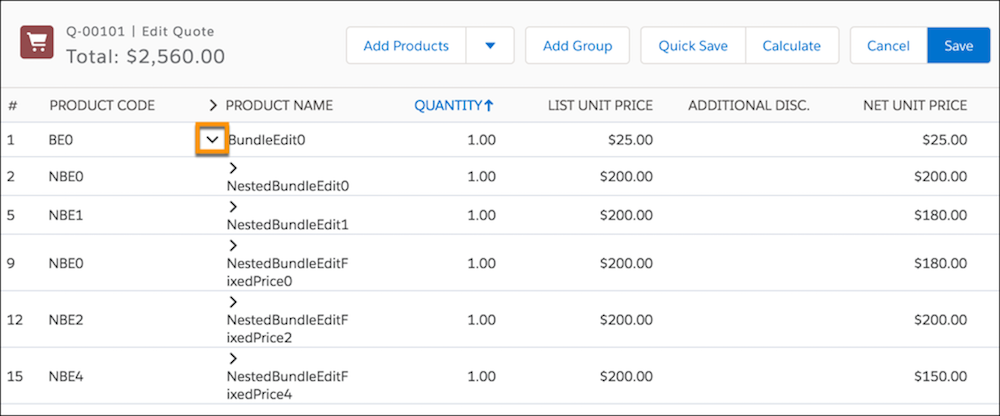
*Source: “Salesforce Spring ’20 Release Notes.“ Salesforce. Accessed February 10, 2020. https://releasenotes.docs.salesforce.com/en-us/spring20/release-notes/rn_sales_cpq_expand_collapse_bundles.htm
Why does it matter? The ability to collapse and hide bundle components is a huge win for sales reps. In addition to saving screen space, it enables users to find information faster by eliminating noise. By putting the right information at their fingertips, it also gives users more control over their process preferences instead of having to rely on a blanket setup created by Admins.
2) Smarter configuration rules
What is it? Previously, when users would change selections, automation rules would run in the background. However, this created a slower experience since the changes would apply to one rule at a time, pause and then go to the next. The Spring ‘20 release makes the “Apply Rules” button visible in the Configurator, giving users the ability to run all the rules at once, in real time.
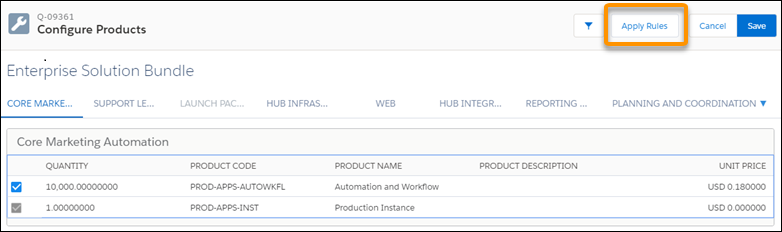
Why does it matter? The ability to run all the rules at once creates a better user experience and improves how the rules get applied. Most importantly, it streamlines the quoting process, saving up to 8-10 seconds per bundle in each quote. That might not seem like a lot at first glance, but it adds up for organizations with complex quotes that include 10-20 bundles each.
Pricing Updates for CPQ: 2 Changes for Organizations Offering Usage-Based Pricing
The Salesforce Spring ‘20 release also includes a couple of changes that apply only for organizations that offer usage-based pricing (as opposed to a flat rate license subscription).
1) Evergreen subscriptions
What is it? In the past, organizations could only offer usage-based pricing as a one-time or standard subscription, meaning salespeople would have to renew those contracts each year. Now, organizations can offer an evergreen subscription with usage-based pricing, meaning end customers only have to sign up once and will then get billed automatically.
Why does it matter? This update benefits organizations that don’t want to introduce an annual renewal process into the sales cycle.
2) Manual editing for quote line consumption schedules
What is it? Consumption schedules are crucial for usage-based pricing because they allow sales reps to determine changes in price based on how much customers use (e.g. the first 5 GB is free, then the price goes to $10 per GB). However, salespeople previously couldn’t edit those schedules to update what each tier cost or what each tier included. The Spring ‘20 release changes this model by allowing sales reps to manually change the lower bound, upper bound and price for each tier all within the quote screen.
Why does it matter? This change gives salespeople more flexibility in negotiations with potential customers by making it very easy and clear for them to make adjustments. Ultimately, this update makes Salesforce CPQ a more full featured and flexible solution for end users.
Action Items: 2 Important Notes for Organizations Already Using Salesforce CPQ
CPQ programs require ongoing maintenance and attention to ensure everything stays up to date as your business and Salesforce evolve. Along those lines, the CPQ updates in the Salesforce Spring ‘20 release bring two important actions items for organizations already using CPQ.
1) Updated logic for percent values in price action formulas
What is it? In the Spring ‘20 release, Salesforce standardized format rules across the entire platform to use decimal points. This change aligns CPQ formula rules with all other formula rules in Salesforce.
What action is needed? If your organization uses percent values in Price Rule formulas, you need to update those formulas to use the decimal value instead of the percent value (i.e. use “0.5” to represent “50%). Making this update is important, because once the update goes into effect, 50% will equal a 5,000% increase (instead of a 50% decrease like it was previously).
2) Transition from Managed Package Licenses to Permission Set Licenses
What is it? In the past, Salesforce offered Managed Package Licenses for CPQ, but with the Spring ‘20 release it will begin to change everyone over to Permission Set Licenses. The new Permission Set Licenses will begin rolling out to existing CPQ customers starting with the Spring ‘20 release, with the change set to be complete during the Summer ‘20 release.
What action is needed? If your organization uses CPQ, you must check your upgrade readiness to review whether or not you have licenses assigned to inactive users or permission sets that don’t have the correct license. Once the new licenses become available, you can apply them to all CPQ users at once.
How to Start Taking Advantage of the Salesforce Spring ‘20 CPQ Release
To learn more about the Salesforce Spring ‘20 CPQ release and get tips on how to best take advantage of the latest updates, click here.
Need help making the transition to CPQ or managing updates to your existing program? Click here to learn more about our available CPQ assessment and services.